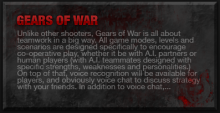Web 2.0 company logo design is a term you will come across a lot when dealing with clients, and with doing company logo design. They always seem to ask “I want a web 2.0 logo design ” or a design. Web 2.0 is more about technologies (Ajax, ruby, etc etc), but there are some design elements that go under web 2.0. (At least clients seem to think so.) This is the first of a...
Photoshop Tutorials
Websites include many elements that the user can interact with. One of the most popular elements are buttons. They get the user to interact with the website.
Using a web 2.0 badge and pill box style button you can create an affective button that will get the user to click on it. Providing support content that will also help get the user to actually click on the button.
In this tutorial I...
Welcome to the video game box article, we will be explaining how to make an interesting video game box design. We will cover placement, typography, and a cool 3d reflection. What you will need to do first is make a new canvas around w600 x h250. What I did was make a dark gradient as the background, and used some brushes with different colors and opacity to make an interesting backdrop. You can...
Sometimes when you're working with a client they will ask for some "grunge" and it is your duty to make that grunge happen. Grunge can happen anywhere, but most often it happens on walls! Using a few photoshop brushes this is easier than you may think.
For this tutorial I've decided to go with a style that fit my favorite game at the moment. Gears of War - Yes it is an awesome game. The...